NOTE: 1ST TO DO:
MAKE A NEW CONNECTION TO YOUR REAL PLAYER PROXY
Go to>
Tools>Settings>Connections>Access
Points>Press Options>New
Access Point>use default
settings>
*Connection Name = SMART
STREAM
*Access Point Name =
real.smart.com.ph
Press Options>Advance
Settings>
*Proxy Server Address =
10.165.127.21
*Port = 554
Use SMART STREAM as your
default Access Point on your
Real Player.
NOTE:!!!!2ND TO DO:
DOWNLOAD PO MUNA NTIN ANG .RAM FILES NATIN
i download po natin un nakasulat na chanel
 Channels
Channels

SCREEN SHOT TUTORIAL








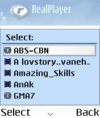





ENJOY USSING YOUR REAL PLAYER ON WATCHING TV IN YOUR MOBILE PHONE!!!!!!!!!!!!!!!!!!
